NavigateUrl and Template
The content of WindowBase-based controls such as Window, AccordionItem and TabPage can be specified either by setting the NavigateUrl property or by assigning an ITemplate to the Template property. When a NavigateUrl is specified the content of the external web page that url is pointing to will be loaded in an internally created iframe inside the window's content element. When a template is assigned to the Template property, the control will act as an INamingContainer for the controls defined in the template.
Designing templates with the Visual Studio designer
Right-click on a host control's (for a example a TabControl) design surface to bring up the context menu or use the Smart Tag to navigate to the "Edit Templates" item, to select the specific child item to template. 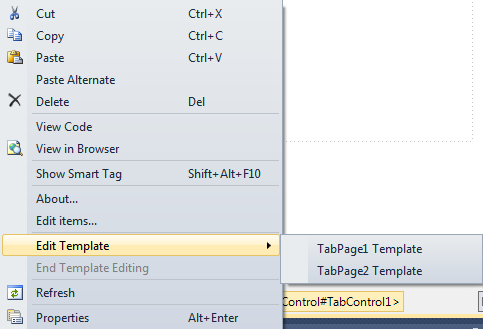
This will invoke the built-in Visual Studio template designer, which allows dragging controls from the Visual Studio Toolbox onto the design surface to create the template. Using two Label, two TextBox and one Button controls could yield a result similar to this:
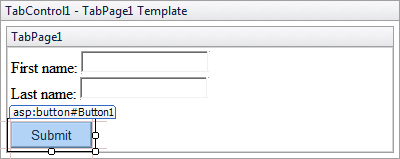
When done, choose the "End Template Editing" option (either from the right-click context menu or from the Smart Tag), and the markup for the template will be generated for the particular item.
Assigning templates from markup
The following code shows how to assign a simple template to an AccordionItem from markup.
ASPX
 Copy Code Copy Code
|
|---|
<ui:AccordionItem ID="AccordionItem1" runat="server" Title="Template defined in markup"> |
Assigning templates programmatically
In order to use templates programmatically create a template class and assign it to the Template property of the control.
C#
 Copy Code Copy Code
|
|---|
Window.Template = new SampleWindowTemplate(); |
VB.NET
 Copy Code Copy Code
|
|---|
| Window.Template = New SampleWindowTemplate() |
The template class should implement the ITemplate interface. Implement its InstantiateIn method to add your custom logic.
C#
 Copy Code Copy Code
|
|---|
public class SampleWindowTemplate : ITemplate |
VB.NET
 Copy Code Copy Code
|
|---|
Public Class SampleWindowTemplate |
 Note Note |
|---|
Dynamically created templates wont be persisted across postbacks, so make sure to keep your data intact by reassigning them in the Page_Load phase. |
C#
 Copy Code Copy Code
|
|---|
protected void Page_Load(object sender, EventArgs e) |
VB.NET
 Copy Code Copy Code
|
|---|
Protected Sub Page_Load(sender As Object, e As EventArgs) |






