The list below describes recent changes and additions to MindFusion.WinForms Pack:
New in 2025.R1
 MindFusion.Diagramming
MindFusion.Diagramming
Customize node action icons
The Renderers class lets you customize the appearance of nodes' fold, scroll and collapse icons, by providing GDI+ drawing callbacks, bitmap images or SVG drawings:
- Set ExpandIconRenderer to override the appearance of collapse / expand buttons displayed by Expandable nodes.
- Set ScrollIconRenderer to override the appearance of scroll arrows displayed by Scrollable tables.
- Set FoldIconRenderer to override the appearance of fold / unfold buttons displayed by Foldable containers.
New mouse events
- NodePointed event has been replaced by a set of more specific events: NodePointerEnter and NodePointerLeave are raised when the mouse pointer respectively enters or leaves the boundaries of a node. NodeHovered fires if the pointer rests over a node for HoverDelay milliseconds.
- LinkPointed event has been replaced by a set of more specific events: LinkPointerEnter and LinkPointerLeave are raised when the mouse pointer respectively enters or leaves the boundaries of a link. LinkHovered fires if the pointer rests over a link for HoverDelay milliseconds.
Miscellaneous
- DividerPen property added to ContainerNode, TableNode and TreeViewNode classes. It lets you customize the appearance of the divider line drawn between a node's caption bar and content area.
- Fix for custom DoDragDrop calls not working if allowedEffects argument is set to Move.
- FreeFormNode objects now support rotation.
- Fixed label placement when SetLinkLengthPosition is called with 1 as argument value.
- Fix for ExteriorBrush not used when drawing to interaction back buffer.
- Render custom caption bars by setting CustomDraw to CaptionBar and handling DrawNode event. This is supported by ContainerNode, TableNode and TreeViewNode.
- CustomDraw property moved to base DiagramItem class.
- CustomDrawKind and Options properties added to DrawNodeEventArgs class.
- Fixed exception drawing scrollable TableNodes in NodeListView.
API changes
- LinkPointed and NodePointed events replaced by LinkHovered and NodeHovered.
 MindFusion.Spreadsheet
MindFusion.Spreadsheet
Spilled arrays
Formulas can now run arithmetic operations on whole ranges and return two-dimensional arrays as results. Elements from such arrays are assigned to adjacent cells to the one that calculates the formula. For example, you could show element-wise sum of ranges by setting a single formula in =A1:C3+E1:F3 format. If a cell from the spill range already contains a value, the formula returns a #SPILL error. Apart from arithmetic calculations, spilled arrays can also be returned by following new functions.
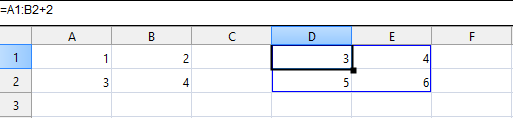
Spilled array functions
- FILTER returns an array of filtered rows from specified source range.
- SORT returns an array of sorted rows or columns from specified source range.
- UNIQUE returns an array of unique values from the specified range.
- XLOOKUP searches for a value in a range and returns the matching row or column from specified results range.
Miscellaneous
- Improved compatibility with Excel of VLOOKUP function in undefined cases (when lookup value is missing and source range is not sorted).
- DATEDIF function fix for calculating month difference.
- YEARFRAC function calculates the ratio between days in specified interval to the number of days in a year.
 MindFusion.Charting
MindFusion.Charting
- SupportedLabels setters added to SimpleSeries and StockPriceSeries classes.
- Fix for chart not subscribing to DataChanged event of series in some scenarios.
- New tutorial projects.
 MindFusion.Scheduling
MindFusion.Scheduling
Google Calendar import
The GoogleCalendarImporter class lets you import a user's calendar events as Appointment objects in a Schedule. In order to gain access to user's calendar data, you must create a project in Google Cloud console, enable Google Calendar API and request the appropriate scopes. Implement OAuth2 flow to get an access token representing user's consent, and pass it to Import methods.
 MindFusion.Reporting
MindFusion.Reporting
- Allow drawing code-128 barcodes with smaller height.







