The ActivityChart displays the activities (tasks) in a project and the dependencies between them. The control is split in two major parts - data grid to the left and schedule subview to the right. Both of them display the same items only in different ways. The grid to the left display the item properties. The view to the right displays the items as a chart. Each activity is displayed in its own row. The dependencies between activities are illustrated as links connecting the source and target activities. Milestone activities have special presentation in the chart. The items in the ActivityChart can be modified either interactively by dragging them around in the schedule view to the right or by adjusting their properties in the data grid to the left. For more information about item interactions check the User Interaction topic.
A simple ActivityChart is illustrated below:
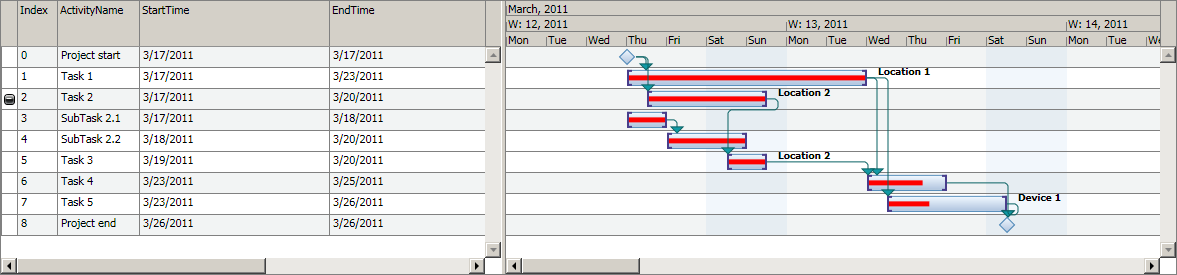
To associated data with the ActivityChart, use the CreateViewModel method. For more information regarding this, check the Project topic.







