The list below describes recent changes and additions to MindFusion.WPF Pack:
New in 2025.R1
 Diagramming for WPF
Diagramming for WPF
Customize node action icons
The Renderers class lets you customize the appearance of nodes' fold, scroll and collapse icons, by providing DrawingContext drawing callbacks, bitmap images or SVG drawings:
- Set ExpandIconRenderer to override the appearance of collapse / expand buttons displayed by Expandable nodes.
- Set ScrollIconRenderer to override the appearance of scroll arrows displayed by Scrollable tables.
- Set FoldIconRenderer to override the appearance of fold / unfold buttons displayed by Foldable containers.
Miscellaneous
- Set the LightweightPresenters property of DiagramView to create smaller WPF visual tree, at the cost of more frequent repaints.
- Fix for FlipX and FlipY not flipping shape decorations.
- DiagramView overrides OnCreateAutomationPeer to expose diagram items to Windows UI Automation (for accessibility and automatic testing).
- Fixed line thickness in exported SVG when diagram's MeasureUnit is set to Pixel.
- Fix for bindings to Folded property of containers not triggering updates.
- Fix for link opacity changing after moving a container when ModificationEffect is set to MoveShades.
- SvgExporter adds stroke-dashoffset and stroke-linecap attributes for corresponding WPF DashStyle values.
- Fixed Zoom Behavior when using DiagramView.
- Item presenters now bind to the EffectProperty inherited from UIElement, letting you apply standard WPF effects to diagram items (such as DropShadowEffect).
- Fix for ModifierKeyActions not applied in MoveNodes behavior.
- Fix for changing a node's Template dynamically not updating the view (since v4 release of diagram control).
 Spreadsheet for WPF
Spreadsheet for WPF
Spilled arrays
Formulas can now run arithmetic operations on whole ranges and return two-dimensional arrays as results. Elements from such arrays are assigned to adjacent cells to the one that calculates the formula. For example, you could show element-wise sum of ranges by setting a single formula in =A1:C3+E1:F3 format. If a cell from the spill range already contains a value, the formula returns a #SPILL error. Apart from arithmetic calculations, spilled arrays can also be returned by following new functions.
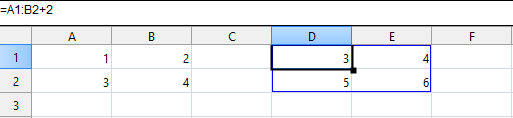
Spilled array functions
- FILTER returns an array of filtered rows from specified source range.
- SORT returns an array of sorted rows or columns from specified source range.
- UNIQUE returns an array of unique values from the specified range.
- XLOOKUP searches for a value in a range and returns the matching row or column from specified results range.
Miscellaneous
- Set the ShowLeadingApostrophes property to stop hiding escaping leading apostrophe (used to treat remaining cell content as text).
- Improved compatibility with Excel of VLOOKUP function in undefined cases (when lookup value is missing and source range is not sorted).
- DATEDIF function fix for calculating month difference.
- YEARFRAC function calculates the ratio between days in specified interval to the number of days in a year.
 Scheduling for WPF
Scheduling for WPF
Google Calendar import
The GoogleCalendarImporter class lets you import a user's calendar events as Appointment objects in a Schedule. In order to gain access to user's calendar data, you must create a project in Google Cloud console, enable Google Calendar API and request the appropriate scopes. Implement OAuth2 flow to get an access token representing user's consent, and pass it to Import methods.







