| MindFusion.Wpf Pack Programmer's Guide |
| Range Class |
| Remarks See Also |


|
Represents a range within a gauge scale.
Namespace: MindFusion.Gauges.Wpf
Assembly: MindFusion.Gauges.Wpf
 Syntax
SyntaxC#
 Copy Code Copy Code
|
|---|
public class Range : Control |
Visual Basic
 Copy Code Copy Code
|
|---|
Public Class Range |
 Remarks
RemarksThe range is a visual representation of an interval within a gauge. Ranges are commonly used to mark specific zones on the scale or to emphasize scale intervals. Often the end of the scale is a danger zone and a range can be used to indicate this. The following image illustrates an oval gauge with three ranges (red, yellow and green) specifying different zones on the scale.
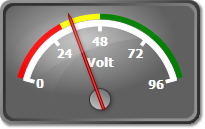
The range interval is specified through the MinValue and MaxValue properties. The Alignment and Offset properties control the positioning and the StartWidth and EndWidth properties specify the size of the range. The range can be auto-sized to the scale by setting AutoSize to true.
The Fill, Stroke and StrokeThickness properties can be used to specify the appearance of the range.
 Inheritance Hierarchy
Inheritance HierarchySystem.Object![]()
System.Windows.Threading.DispatcherObject![]()
System.Windows.DependencyObject![]()
System.Windows.Media.Visual![]()
System.Windows.UIElement![]()
System.Windows.FrameworkElement![]()
System.Windows.Controls.Control![]()
MindFusion.Gauges.Wpf.Range
 See Also
See Also