| MindFusion.Wpf Pack Programmer's Guide |
| DateTimePicker Class |
| Remarks See Also |


|
Represents a drop-down control which enables users to select dates and times.
Namespace: MindFusion.UI.Wpf
Assembly: MindFusion.UI.Wpf
 Syntax
SyntaxC#
 Copy Code Copy Code
|
|---|
public class DateTimePicker : Control |
Visual Basic
 Copy Code Copy Code
|
|---|
Public Class DateTimePicker |
 Remarks
RemarksThe DateTimePicker control enables users to specify dates by either typing the date in a text field or choosing the date from drop-down calendar. The DateTimePicker uses a Calendar control in its drop-down popup. Various of the calendar appearance properties can be specified directly through properties exposed by the DateTimePicker control: CalendarFontSize, CalendarWidth, CalendarHeight as well as all of the formatting and templating properties as described in the Calendar class.
 Example
ExampleThe following code demonstrates a DateTimePicker control defined in XAML:
XAML
 Copy Code Copy Code
|
|---|
<ui:DateTimePicker Height="23" VerticalAlignment="Top" CalendarWidth="240" CalendarHeight="200" /> |
The picker defined above will look similar to the following with its drop-down calendar open:
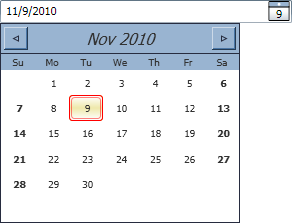
 Inheritance Hierarchy
Inheritance HierarchySystem.Object![]()
System.Windows.Threading.DispatcherObject![]()
System.Windows.DependencyObject![]()
System.Windows.Media.Visual![]()
System.Windows.UIElement![]()
System.Windows.FrameworkElement![]()
System.Windows.Controls.Control![]()
MindFusion.UI.Wpf.DateTimePicker
 See Also
See Also