| MindFusion.Wpf Pack Programmer's Guide |
| DockControl Class |
| Remarks See Also |


|
Enables docking of user interface elements.
Namespace: MindFusion.UI.Wpf
Assembly: MindFusion.UI.Wpf
 Syntax
SyntaxC#
 Copy Code Copy Code
|
|---|
public class DockControl : ItemsControl |
Visual Basic
 Copy Code Copy Code
|
|---|
Public Class DockControl |
 Remarks
RemarksThe DockControl enables interactive and programmatic docking of UI elements inside a container. In order to dock elements inside the DockControl they must be explicitly or implicitly wrapped in a DockItem objects. The following example declares a DockControl in XAML and adds two child controls to it - a ListBox and a StackPanel. The first child is docked implicitly.
XAML
 Copy Code Copy Code
|
|---|
<ui:DockControl Padding="0"> |
Items can be added and removed from the DockControl programmatically - through the AddItem, RemoveItem and RemoveAllItems methods.
Users can reposition, dock and undock controls inside the DockControl interactively, by left-clicking on the header of the respective DockItem, holding down the mouse button and dragging.
 Example
ExampleThe following image illustrates a DockControl with several items docked inside:
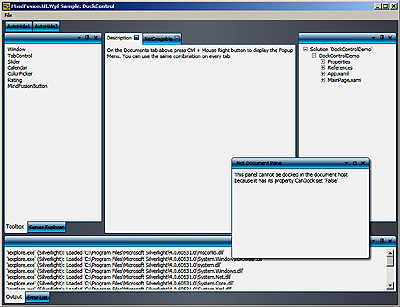
 Inheritance Hierarchy
Inheritance HierarchySystem.Object![]()
System.Windows.Threading.DispatcherObject![]()
System.Windows.DependencyObject![]()
System.Windows.Media.Visual![]()
System.Windows.UIElement![]()
System.Windows.FrameworkElement![]()
System.Windows.Controls.Control![]()
System.Windows.Controls.ItemsControl![]()
MindFusion.UI.Wpf.DockControl
 See Also
See Also