| MindFusion.Wpf Pack Programmer's Guide |
| MindFusionButton Class |
| See Also |


|
Represents an advanced button that can optionally display a drop-down panel when clicked.
Namespace: MindFusion.UI.Wpf
Assembly: MindFusion.Common.Wpf
 Syntax
SyntaxC#
 Copy Code Copy Code
|
|---|
public class MindFusionButton : ContentControl |
Visual Basic
 Copy Code Copy Code
|
|---|
Public Class MindFusionButton |
 Example
ExampleThe following example illustrates a button with a drop-down ListBox. The content of the button is automatically updated when the items in the drop-down ListBox are selected. The width of the drop-down ListBox is synchronized with the width of the button.
XAML
 Copy Code Copy Code
|
|---|
<ui:MindFusionButton Name="button" ButtonType="DropDown" Content="{Binding SelectedItem.Content, ElementName=dropdown}"> |
Here is an image illustrating the result:
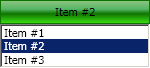
 Inheritance Hierarchy
Inheritance HierarchySystem.Object![]()
System.Windows.Threading.DispatcherObject![]()
System.Windows.DependencyObject![]()
System.Windows.Media.Visual![]()
System.Windows.UIElement![]()
System.Windows.FrameworkElement![]()
System.Windows.Controls.Control![]()
System.Windows.Controls.ContentControl![]()
MindFusion.UI.Wpf.MindFusionButton
 See Also
See Also