The ShapeToolBar control displays image buttons representing selected shapes defined via the Shape class. These buttons can be used to create new shape nodes that have a specific shape or to change the shape of existing nodes.
Namespace: MindFusion.Diagramming.WinForms
Assembly: MindFusion.Diagramming.WinForms.Controls
 Syntax
SyntaxC#
 Copy Code Copy Code
|
|---|
public class ShapeToolBar : ToolBar |
Visual Basic
 Copy Code Copy Code
|
|---|
Public Class ShapeToolBar |
 Remarks
Remarks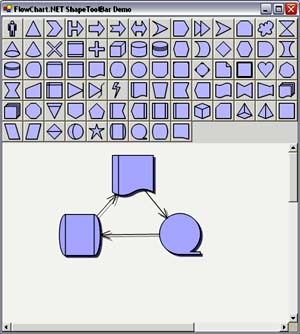 In order to use the ShapeToolBar control, customize the Visual Studio toolbox and add a reference to MindFusion.Diagramming.WinForms.ShapeToolBar.dll.
In order to use the ShapeToolBar control, customize the Visual Studio toolbox and add a reference to MindFusion.Diagramming.WinForms.ShapeToolBar.dll.
Optionally, specify the list of shapes to display in the toolbar by assigning their string identifiers to the Shapes property. If Shapes is not set, or if it's an empty array, all available shapes are displayed in the toolbar. After changing Shapes or changing a Shape definition, you might have to call RecreateImages.
A shape can be dragged to the diagram canvas to create a new ShapeNode having that shape. To enable that, set the toolbar's AllowDrag and the DiagramView's AllowDrop properties to true.
Handle the ShapeClicked event to perform some action when the user clicks a shape button. For example, you could create a new ShapeNode, change the shape of selected nodes or change the Diagram's DefaultShape.
 Inheritance Hierarchy
Inheritance HierarchySystem.Object![]()
System.MarshalByRefObject![]()
System.ComponentModel.Component![]()
System.Windows.Forms.Control![]()
System.Windows.Forms.ToolBar![]()
MindFusion.Diagramming.WinForms.ShapeToolBar
 See Also
See Also