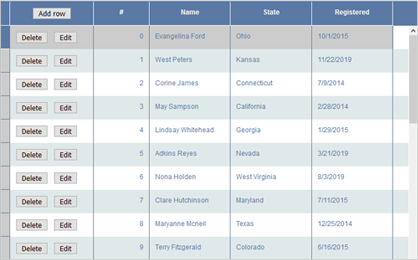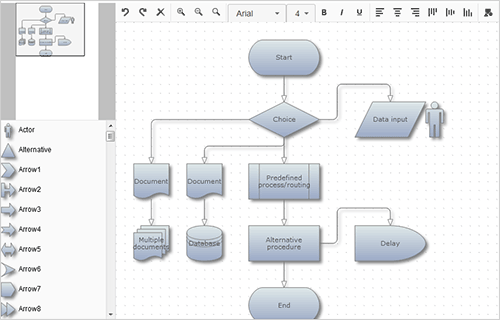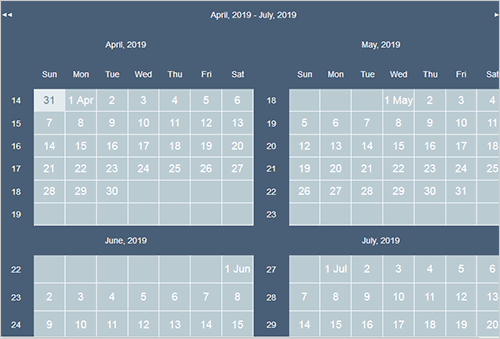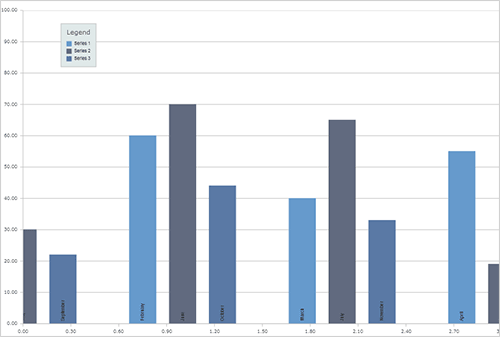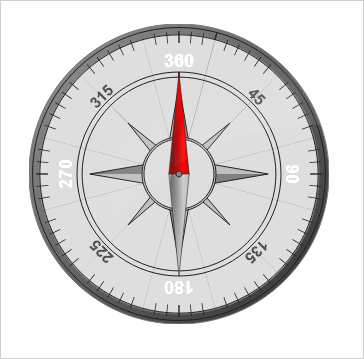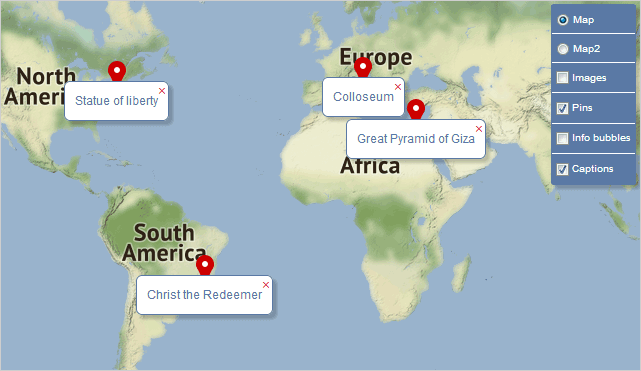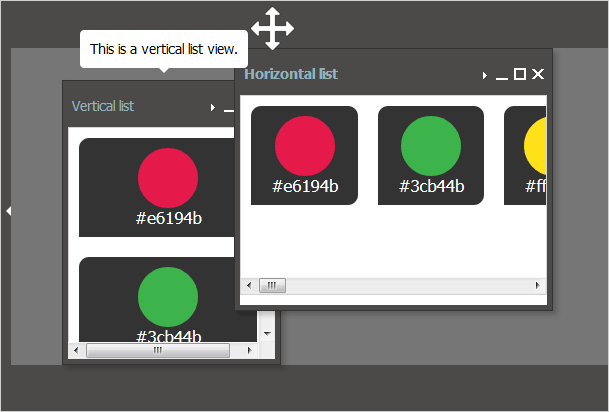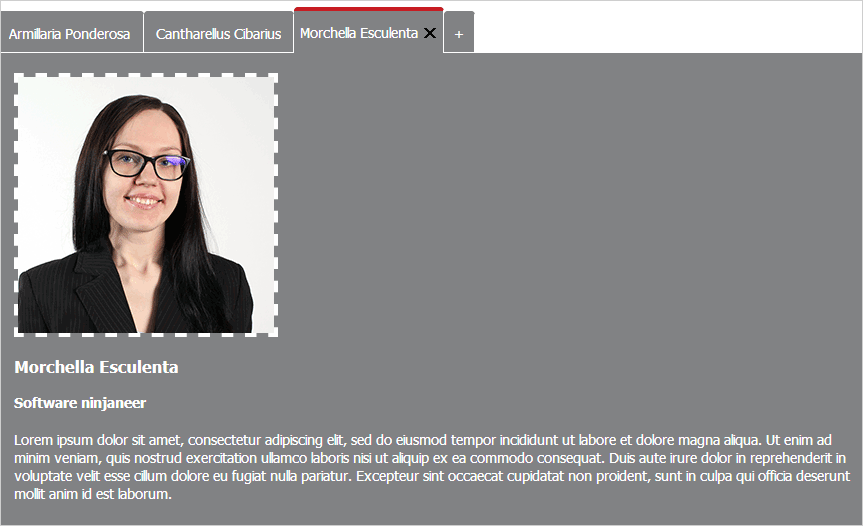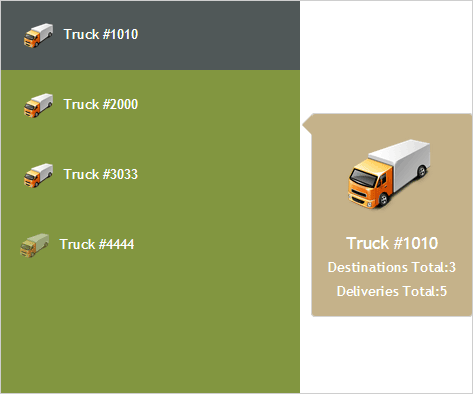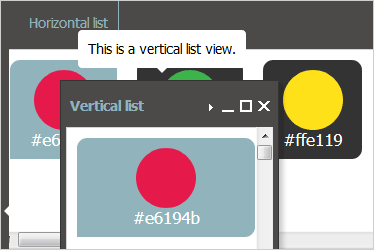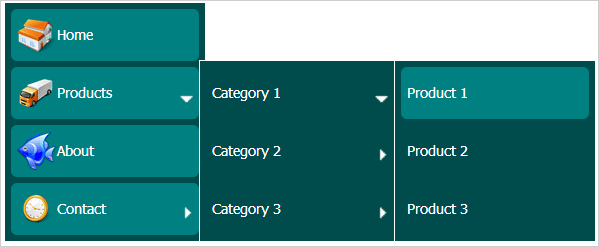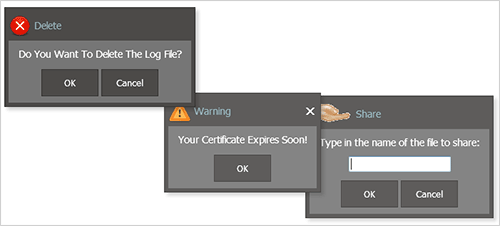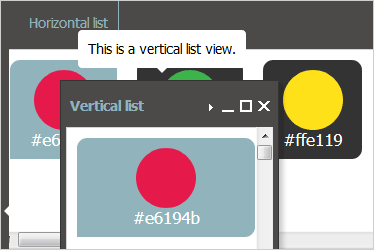MindFusion Pack for JavaScript includes the following major libraries. All of them have been thoroughly tested in various JS applications and scenarios under different environments and browser versions.
Grid 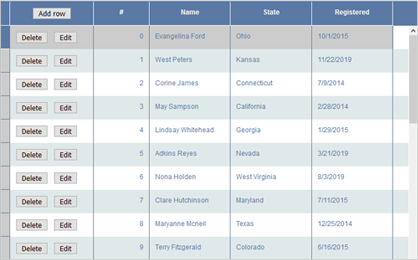
- Different data typesSort and filter of grid data
- Custom data models through implementation of the GridModel interface
- In-place edit of cells
- Custom cell editors
- Read-only grid columns
- Multiple row selection
- CRUD operations can be executed through the UI or programmatically
- Custom commands on grid rows
- Localization of cell data
- Conditional styling
- Styling through themes
- Row virtualization for faster rendering
Diagramming
- Several user interaction modes
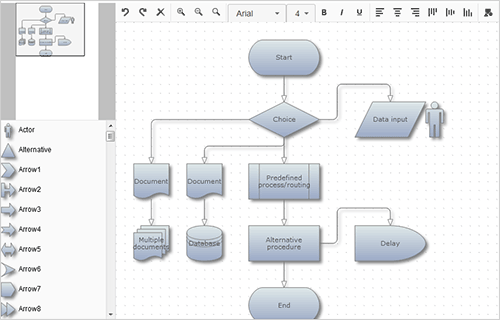
- Scroll, zoom, pan
- Clipboard operations, undo/redo support
- Grid alignment
- Swimlane background grid
- More than 100 predefined node shapes
- Container and table nodes
- Links with multiple segments and multiple labels
- 5 automatic layouts and automatic link routing
- Nodes with text, images and visual effects
- Transparent and invisible nodes
- Read-only diagram mode
- Lock of diagram elements
- Collapse/expand of hierarchies
- Overview, NodeListView, Ruler and Zoom auxiliary controls
- Export to SVG files
Scheduler
- 6 calendar views: timetable, resource, list, month, weekrange and monthrange
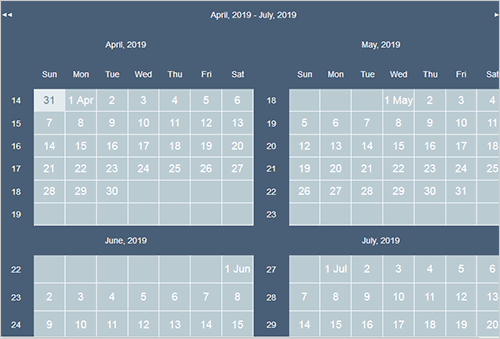
- Recurring events
- Reminders for items
- Localization through XML files
- Scrolling
- Tool-tips
- Interactive creation and modification of items
- Rich event set
- Export/import of calendar items or the whole schedule to/from XML/JSON files
- Styling through CSS themes
- Custom formatting of the date and time
Dashboard
- Arrange plots and gauges in a dashboard
- Dynamic layout system
- Show multiple axes on each side of a plot
- Text and image components
- Each component can be placed inside border
- Show multiple legends
Charting
- Line, area, scatter, step, curve, bubble charts
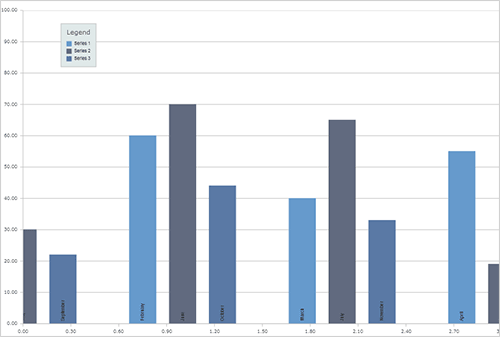
- Pie, doughnut charts
- Radar and polar charts
- Funnel charts
- Bar, column, overlay, stacked bar charts
- 3D bar charts
- Candlestick financial charts
- Multiple axes
- Grid
- Pan and Zoom
- Styling through themes
- Labels on chart elements
- DateTime values
- Hit testing
- Multiple legends
Gauges
- Rich set of predefined gauges: clock, compass, car dashboard, thermometer, functions, equalizer etc.
- Horizontal and vertical gauges
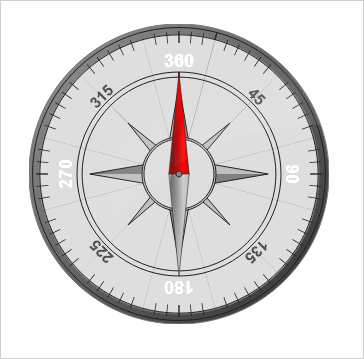
- Several scales
- Different pointers
- Full appearance customization
Virtual Keyboard
- 3 predefined keyboard layouts: standard, compact and extended
- Custom keyboard layout
- Keyboard creator tool

- Key images
- Customizable key size
- Support of any language
- Key-press event
- Numerous keyboard themes
- Styling through CSS
Mapping
- Works with any Tile Map Service (TMS)
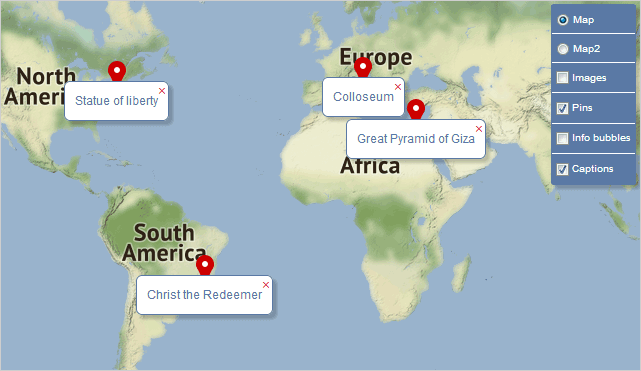
- Special property to credit the TMS provider with text and links
- Multiple layers
- Location markers with images and text
- Customizable info bubbles (map pins)
- Pan and zoom
- Zoom control, layer control
- Various events
- Layer control
Window
- Properties to specify if users are allowed to close, drag, minimize, maximize and resize the window
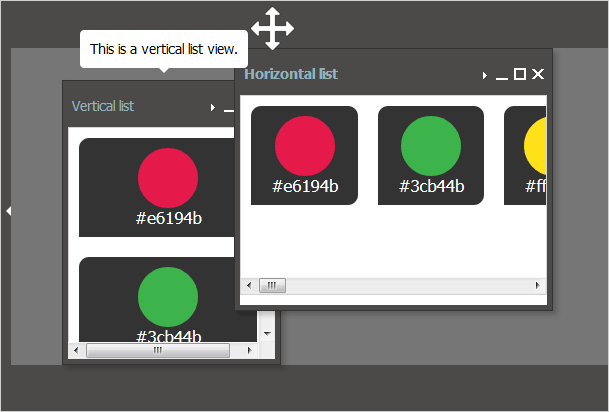
- CSS styling and themes
- Possibility to load an html page as a template
- Customiziation of the header/footer
- Possibility to specify the size, pin and refresh the window
- Various events, which are raised for any change throughout the window's life cycle.
Tab Control
- Support of drag and drop
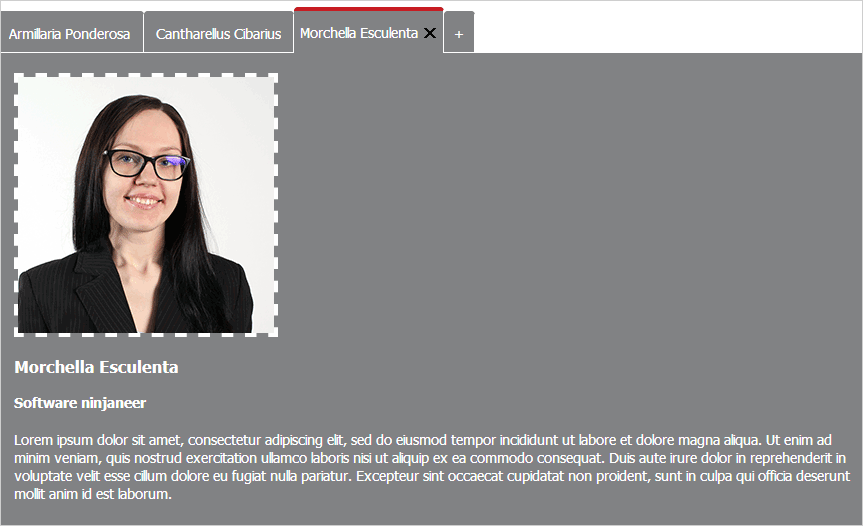
- Unlimited number of TabPages
- Styling through css and themes
- Multiple selection
- Customized tab size and tab strip size
- Horizontal and vertical orientation
- Possibility to collapse and scroll
- Long list of events raised for user actions as click, selection, move, drag/drop etc.
Tab Page
- Possibility to specify if users are allowed to drag and drop items and close the tab page
- Custom headers and images
- HTML pages can be set as templates
- Tooltips
TreeView
- Tree nodes can be created interactively only when the user clicks on a parent to expand it
- Styling through css and themes
- Customizable item size
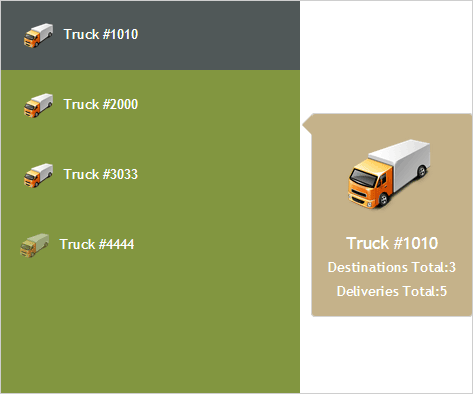
- Unlimited number of items
- Horizontal/vertical orientation
- Multiple selection of items
- Support of drag and drop
TreeNode
- Load an HTML page as a template
- Tooltips
- Expandable nodes
- Custom image and size
ToolStrip
- Custom item size
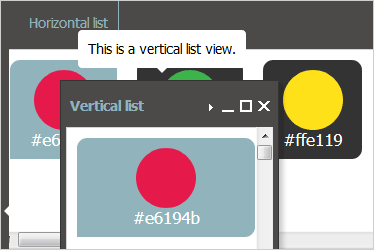
- Unlimited number of items
- Scrolling
- Horizontal and vertical orientation
- Styling through css and themes
- Drag and drop
- Numerous events raised for any type of user interaction
ToolStripItem
- Customizable tooltip
- Styling through CSS and themes
- Custom images
- Drag and drop
Menu
- Support of drag and drop
- Multiple selection of items
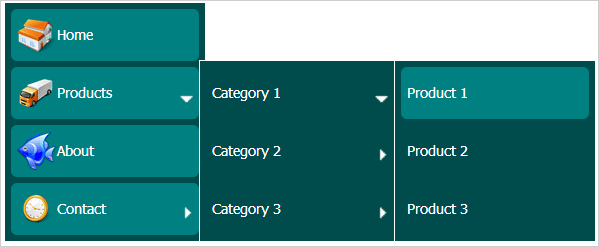
- Close timeout
- Styling through css and themes
- Horizontal/vertical orientation
- Unlimited number of items
- Items can be created on demand only when the parent item is expanded
- Numerous events for all actions users are performing / have performed on the control
Menu Item
- Unlimited number of sub-items
- Custom image
- Tooltip
- Templates
- Support of drag and drop
Dialog
- Three out-of-the-box Dialog instances: Confirm (Yes/No, OK/Cancel) Dialog, Input Dialog, Info Dialog
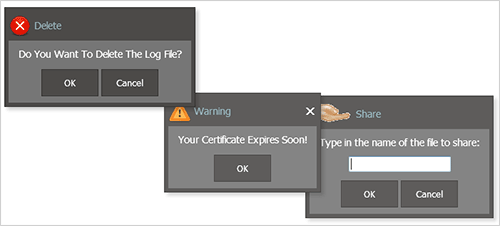
- Possibility to allow or stop the users to drag, resize, maximize, minimize the dialog
- Pin and refresh
- CSS styling and themes
- Custom header and footer
- Custom icons
- Modal dialogs
- Custom icon
- Numerous events for user interaction and control changes
Tooltip
- Styling through themes and css
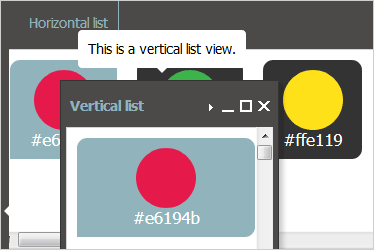
- Offset and position
- Event triggers
- Various events