Represents a control that can display Workbook objects.
Namespace: MindFusion.Spreadsheet
Assembly: MindFusion.Spreadsheet.WinForms
 Syntax
SyntaxC#
 Copy Code Copy Code
|
|---|
public class WorkbookView : UserControl |
Visual Basic
 Copy Code Copy Code
|
|---|
Public Class WorkbookView |
 Remarks
RemarksThe WorkbookView control can display Workbook objects in an environment similar to that of Microsoft Excel. The following image illustrates a WorkbookView instance.
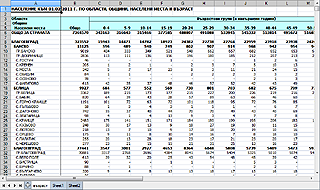
The workbook to display in the view is specified through the Workbook property. The currently active worksheet can be get or set through the ActiveWorksheet property. The active cell inside the worksheet is available through the ActiveCell property. The Selection property provides access to a Selection object, which can be used to get or set the selected cells and objects in the active worksheet.
The tabs representing the worksheets in the workbook can be customized through several properties. The alignment of the tabs is set through the TabAlignment property. The ShowTabs, ShowTabCloseButtons, ShowTabNavigationButtons, and ShowCreateNewTab properties can be used to show or hide the tab panel, the close buttons inside the individual tabs, the navigation buttons, and the button that can be used to create new worksheets respectively. The AllowTabReorder property specifies whether the tabs can be reordered interactively by dragging them with the mouse. Finally, the AllowTabEdit property indicates whether worksheets can be renamed in-place by double clicking on their respective tab.
The view provides many events that can help track, validate and respond to user actions inside the view, including WorksheetAdded, ActiveCellChanged, SelectionChanged, ObjectClicked, and so on.
 Inheritance Hierarchy
Inheritance HierarchySystem.Object![]()
System.MarshalByRefObject![]()
System.ComponentModel.Component![]()
System.Windows.Forms.Control![]()
System.Windows.Forms.ScrollableControl![]()
System.Windows.Forms.ContainerControl![]()
System.Windows.Forms.UserControl![]()
MindFusion.Spreadsheet.WorkbookView
 See Also
See Also