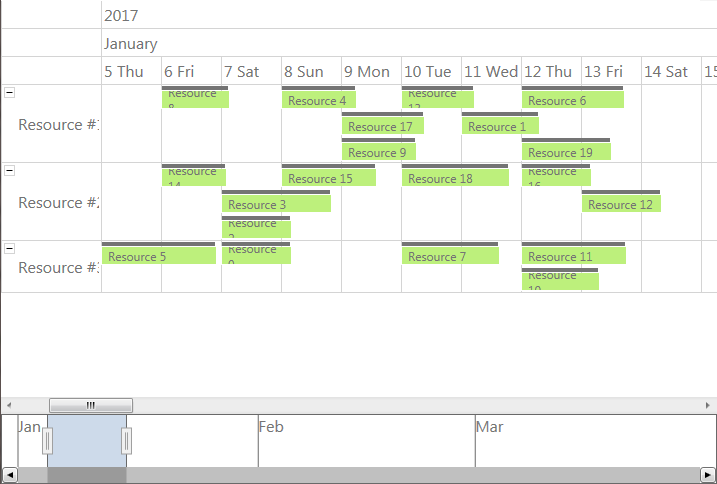The list below describes recent changes and additions to MindFusion.Scheduling for WPF:
The GoogleCalendarImporter class lets you import a user's calendar events as Appointment objects in a Schedule. In order to gain access to user's calendar data, you must create a project in Google Cloud console, enable Google Calendar API and request the appropriate scopes. Implement OAuth2 flow to get an access token representing user's consent, and pass it to Import methods.
The MindFusion.Scheduling distribution now includes assemblies and sample projects for .NET 8. Locally installed assemblies do not appear automatically in Visual Studio toolbox at this time; you can either add them manually or through Nuget package manager.
Localization support has been added to MindFusion.Scheduling built-in forms. All captions and control values can be customized by setting the corresponding property of the LocalizationInfo class. The localization data can also be exported to and loaded from XML. For additional information, refer to Localization.
Distribution now includes localization files for the following languages:
Two dark themes added, accessible via the Dark and Black elements of ThemeType enumeration.
Dark | Black |
|---|---|
|
|
Schedules can now be serialized in JSON format. This can be used for interoperability with MindFusion JavaScript scheduling library, or for general storage in JSON files or databases. To serialize a Schedule to a JSON string, call its SaveToJson method. To deserialize a schedule back from its JSON representation, call the LoadFromJson method. Custom item classes can implement JSON serialization for their additional properties by overriding the SaveTo(JsonObject) and LoadFrom(JsonObject) methods of base Item class. Such classes must be registered for serialization by calling the RegisterItemClass method and providing a string identifier for the clientClass parameter.
The Calendar control can integrate with the new RangeSelector component from MindFusion.Common.Wpf assembly in order to implement a timeline in the Resource view. The new ResourceTimeline sample project illustrates this integration.