The list below describes recent changes and additions to MindFusion.Charting:
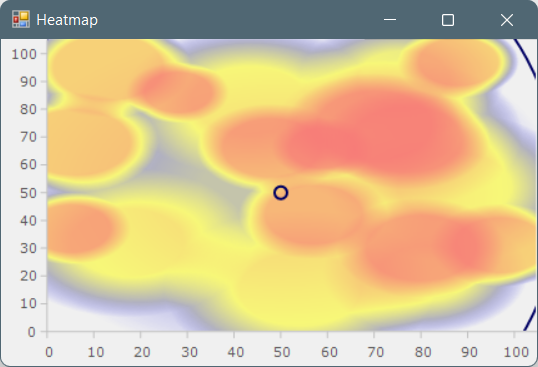
The HeatmapChart control and respective HeatmapRenderer can be used to draw heatmaps. A heatmap accumulates intensity values of data points and maps them (scaled to MaxIntensity) to the colors and positions listed in Colors gradient object. This control expects a series of at least three dimensions, where first and second values specify coordinates, and third one specifies intensity. Optional fourth dimension can return radius value per data point; if not provided, the control applies the DefaultRadius property value. The convenience HeatmapSeries class implements such 4-dimensional series by storing values in HeatmapPoint objects.
The MindFusion.Charting distribution now includes assemblies for .NET 8. Locally installed assemblies don't show automatically in toolbox at this time, you can either add them manually or through Nuget package manager.