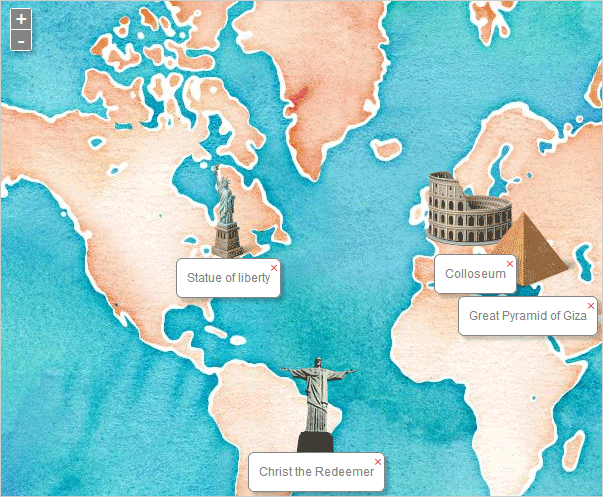The DecorationLayer class provides a convenient way to add images, text and pins over certain locations in a map. The title of the DecorationLayer, which is provided in the constructor reflects the label of this layer in the layer controller.
JavaScript
 Copy Code Copy Code
|
|---|
var captions = new m.DecorationLayer("Captions"); |
The visibility of a DecorationLayer is set with its visible property. By default layers are visible. Add each new DecorationLayer to the layers property of the MapView:
JavaScript
 Copy Code Copy Code
|
|---|
view.layers.add(captions); |
The number of layers you can add is unlimited.
Each DecorationLayer has a decorations list-property, which holds Bubble or Marker instances. When you have just a few Decoration-instances to add (Bubble-s or Marker-s) you can add them directly to the decorations property of the MapView. This is the default Decoration-s collection for the map, which can be used when only a few Decoration-s are required to avoid the overhead from using DecorationLayer-s.
The Marker class is used to render pins or images over the map. Images are specified using the imageSrc property that points to the URL of the image on the server. The text property specifies the tooltip of the image. The location of the Marker, using its geographical latitude and longitude - is propvided in the constructor:
JavaScript
 Copy Code Copy Code
|
|---|
// add a decoration layer for marker images // create some markers with images |
An "empty" Marker that has only its location set (no image or text) renders as a pin. Pins are drawn with a color that reflects the current map theme. You can customize their style through the CSS style of the theme.
 Copy Code Copy Code
|
|---|
var pin = new m.Marker(new m.LatLong(-22.951916, -43.210487)); |

Bubble-class instances are rendered as text that can be on a single or multiple lines as specified by the multiline property. Each Bubble has a location and text properties that specify where and what is rendered. The offset property allows you to shift the Bubble if overlaps an image for example.
JavaScript
 Copy Code Copy Code
|
|---|
// add a decoration layer for info bubbles // create some bubbles showing an HTML string |
JavaScript
 Copy Code Copy Code
|
|---|
var caption = new m.Bubble(new m.LatLong(-22.951916, -43.210487), |
Bubble instances can also use the cssClass property to change their style.
The layer controller allows the user to choose which layer with decorations is rendered. You can hide it this way:
JavaScript
 Copy Code Copy Code
|
|---|
view.showLayerController = false; |