The MindFusion.Scheduling for JavaScript offers numerous events that let you control every action the user performs or is about to perform. In our sample we will demonstrate how you handle events by implementing a restriction: we will not allow the user to create any items in the first three days of each month.
We handle the itemCreating event and check the startTime and endTime of the item property of the ItemEventArgs class. If the days on which an appointment starts or ends are between 1st and 3rd, we cancel the event:
JavaScript
 Copy Code Copy Code
|
|---|
calendar.itemCreating.addEventListener(validateCreateItem); function validateCreateItem (sender, args) |
Here is the result:
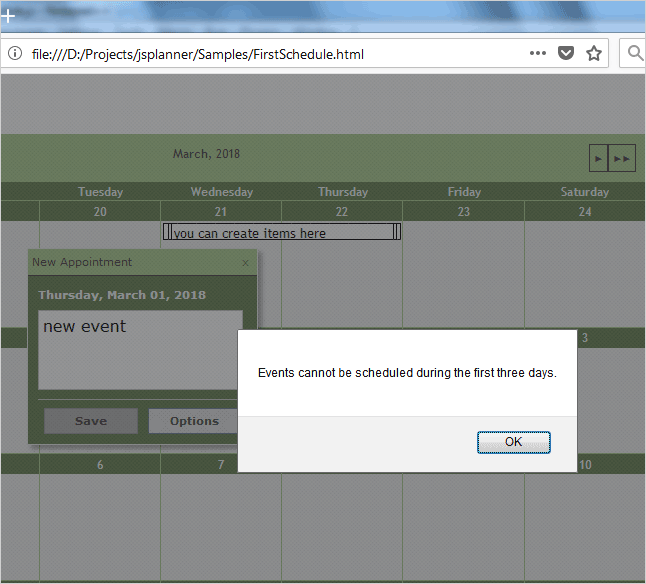
The schedule does not allow the user to create events at the beginning of the month.
The Events topic from the "API Overview" section gives details about the events that available in MindFusion.Scheduling for JavaScript. You can also check the Calendar class members list where most of the events are listed. The Schedule class members topic also lists some events raised by the calendar schedule object.