Represents a form that can be used to find and/or replace texts matching a specified criteria.
Namespace: MindFusion.Spreadsheet.WinForms
Assembly: MindFusion.Spreadsheet.WinForms.StandardForms
 Syntax
SyntaxC#
 Copy Code Copy Code
|
|---|
public class FindReplaceForm : Form |
Visual Basic
 Copy Code Copy Code
|
|---|
Public Class FindReplaceForm |
 Remarks
RemarksTo use the form, create an instance of the FindReplaceForm class, providing the workbook to search and the cell to start the search from, and call the ShowDialog method. The various options can be get or set through the respective form properties - Find, Replace, FindWithin, SearchOrder, LookIn, MatchCase, WholeCells. When the user clicks the Find or Replace buttons, if there is a found cell, the form raises the CellFound event. When the user performs a multiple search and clicks on any of the entries in the result list, the form raises the CellActivated event. The following image shows the form:
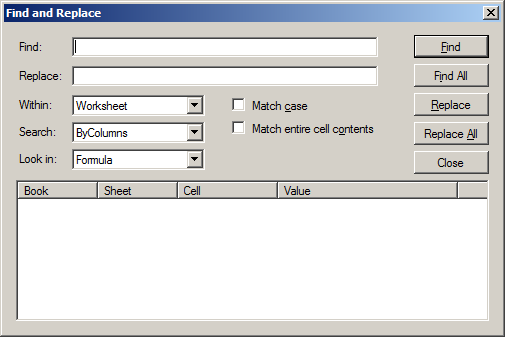
 Inheritance Hierarchy
Inheritance HierarchySystem.Object![]()
System.MarshalByRefObject![]()
System.ComponentModel.Component![]()
System.Windows.Forms.Control![]()
System.Windows.Forms.ScrollableControl![]()
System.Windows.Forms.ContainerControl![]()
System.Windows.Forms.Form![]()
MindFusion.Spreadsheet.WinForms.FindReplaceForm
 See Also
See Also