Represents a form that can be used to define row height or column width within a worksheet.
Namespace: MindFusion.Spreadsheet.WinForms
Assembly: MindFusion.Spreadsheet.WinForms.StandardForms
 Syntax
SyntaxC#
 Copy Code Copy Code
|
|---|
public class HeaderSizeForm : Form |
Visual Basic
 Copy Code Copy Code
|
|---|
Public Class HeaderSizeForm |
 Remarks
RemarksThis form can be used to prompt the user for the size of the column and row headers in a worksheet. To use the form, create an instance of the HeaderSizeForm class, optionally providing the title and label texts, and call the ShowDialog method. The user's choice can be obtained from the HeaderSize property. The following image shows the form:
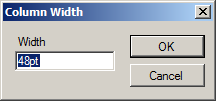
 Example
ExampleThe code below demonstrates how to use the form to resize a row in an existing worksheet.
C#
 Copy Code Copy Code
|
|---|
var form = new HeaderSizeForm("Row Height", "Height", row.Height); |
Visual Basic
 Copy Code Copy Code
|
|---|
Dim form = New HeaderSizeForm("Row Height", "Height", row.Height) |
 Inheritance Hierarchy
Inheritance HierarchySystem.Object![]()
System.MarshalByRefObject![]()
System.ComponentModel.Component![]()
System.Windows.Forms.Control![]()
System.Windows.Forms.ScrollableControl![]()
System.Windows.Forms.ContainerControl![]()
System.Windows.Forms.Form![]()
MindFusion.Spreadsheet.WinForms.HeaderSizeForm
 See Also
See Also