Diagram Library for iOS: Getting Started
A brief guide on how to set up a project and add the diagram library in Xcode.
Add and Link the Diagramming Framework
In order to integrate Diagramming.framework into a new Xcode project, add it to Embedded Binaries and Linked Frameworks sections under target’s General tab:
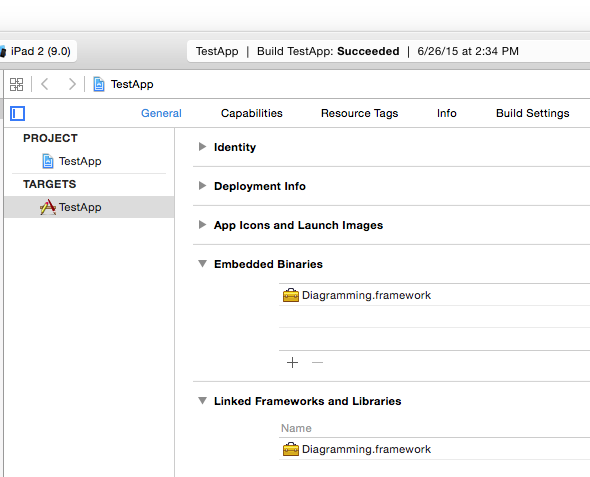
Then Link Binary with Libraries and Embed Frameworks sections on Build Phases tab:
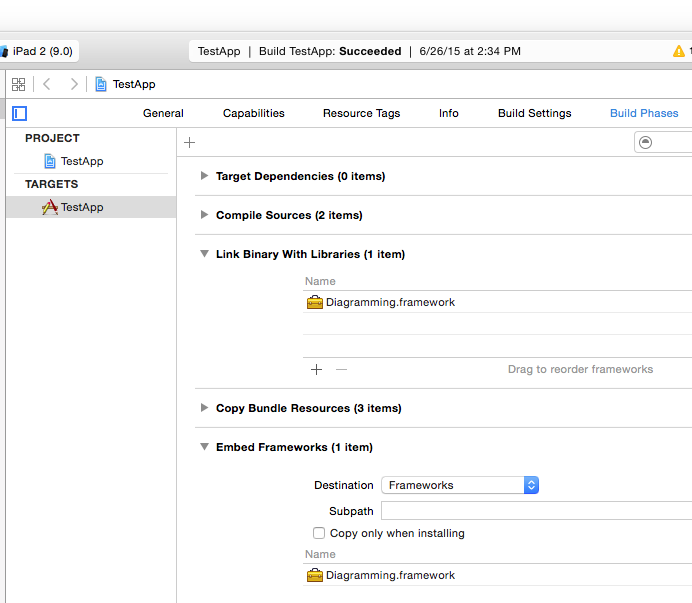
In addition, on Build Settings tab enable the Embedded Content Contains Swift Code property and add the Diagramming.Framework path to Framework Search Paths list, possibly using $(SRCROOT) value to find copy in local project folder:
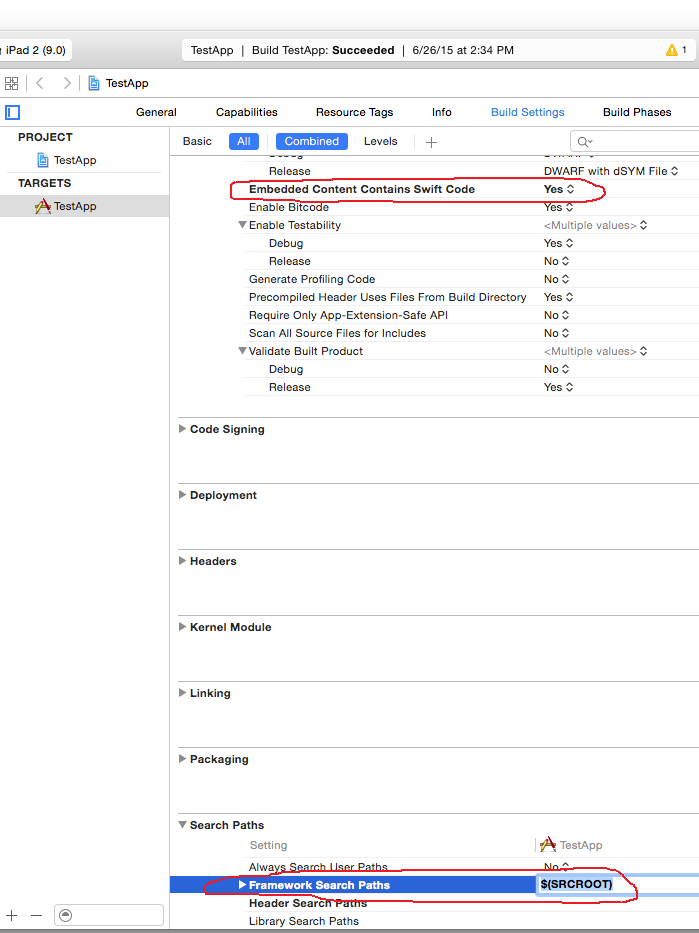
In order to add a diagram view to a storyboard screen, create a View object and set its class in identity inspector to DiagramView.
 Getting Started Reference
Getting Started Reference