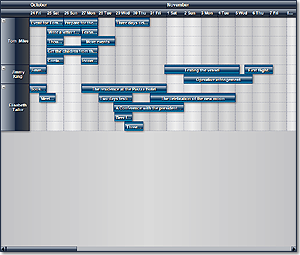 To select the resource view, call the setCurrentView method of the Calendar class with ResourceView. This view displays the distribution of items over a period of time for a particular contacts, locations, tasks or resources. The view displays a single row for each individual contact, location, task or resource and up to three timelines. In order to view associated items in this view, the GroupType property of the Calendar must be set to GroupByContacts, GroupByLocations, GroupByTasks or GroupByResources.
To select the resource view, call the setCurrentView method of the Calendar class with ResourceView. This view displays the distribution of items over a period of time for a particular contacts, locations, tasks or resources. The view displays a single row for each individual contact, location, task or resource and up to three timelines. In order to view associated items in this view, the GroupType property of the Calendar must be set to GroupByContacts, GroupByLocations, GroupByTasks or GroupByResources.
Use the ResourceViewSettings object obtained through the getResourceViewSettings method of the Calendar class to customize the appearance of the resource view. The Style property specifies a common appearance style for all cells in the view. The ItemSettings object obtained through the getItemSettings method lets you specify how schedule items should be displayed.