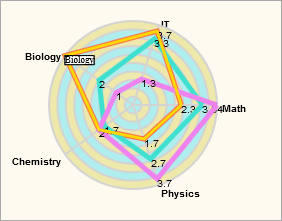In this tutorial we’ll use a list of objects for data provider. The objects are instances of a custom class and expose various properties. We will bind data properties of a radar chart with property fields of our custom class.
JavaScript
 Copy Code Copy Code
|
|---|
var StudentData = (function () { |
JavaScript
 Copy Code Copy Code
|
|---|
var data = new Collections.List(); |
JavaScript
 Copy Code Copy Code
|
|---|
//get the HTML Canvas //specify the data source |
JavaScript
 Copy Code Copy Code
|
|---|
radarChart.xDataFields = radarChart.yDataFields = new Collections.ObservableCollection(["GPA1", "GPA2", "GPA3"]); |
Here three series, each one using X-data, Y-data and tool tips text from the respective data field are created. Note that the control creates these DataBoundSeries objects automatically, we don't initialize them. Each data field results in one DataBoundSeries being created.
Don't forget to call the dataBind() method for it to work:
JavaScript
 Copy Code Copy Code
|
|---|
radarChart.dataBind(); |
Here is the chart: