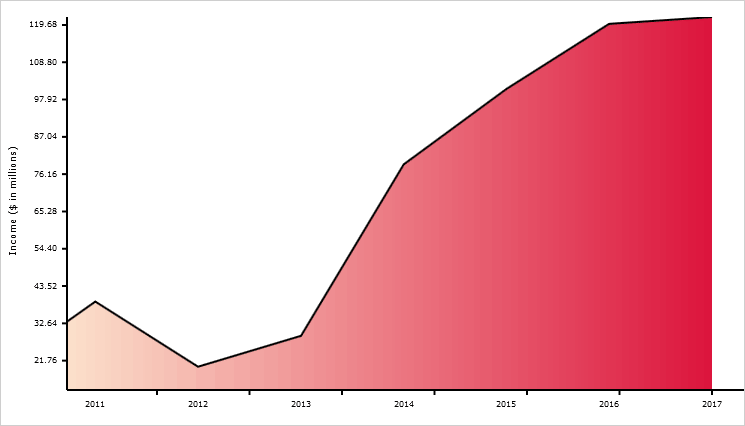The DateTimeSeries class implements the necessary functionality that allows using DateTime values as chart data. Let's create a list with DateTime values:
JavaScript
 Copy Code Copy Code
|
|---|
var years = new Collections.List(); |
We'll need some numeric data:
JavaScript
 Copy Code Copy Code
|
|---|
var income = new Collections.List([13.2, 15.6, 17.8, 39, 20, 29, 79, 101, 120, 122]); |
Now we can create the DateTime series. The constructor takes as parameters a list of numbers, a list of DateTime values and the start and end DateTime of the series:
JavaScript
 Copy Code Copy Code
|
|---|
var series = new Charting.DateTimeSeries(years, income, years.item(0), years.item(years.count() - 1)); |
The minValue and maxValue properties specify the numbers which correspond to the minDate and maxDate properties in the series:
JavaScript
 Copy Code Copy Code
|
|---|
series.minValue = 0; |
There are many ways to format a DateTime value and the dateTimeFormat property lets you specify one. In our case we want custom DateTime formatting and we set:
JavaScript
 Copy Code Copy Code
|
|---|
series.dateTimeFormat = Charting.DateTimeFormat.CustomDateTime; |
Finally we add the newly created series:
JavaScript
 Copy Code Copy Code
|
|---|
chart.series.add(series); |
Here is the chart with some styling: