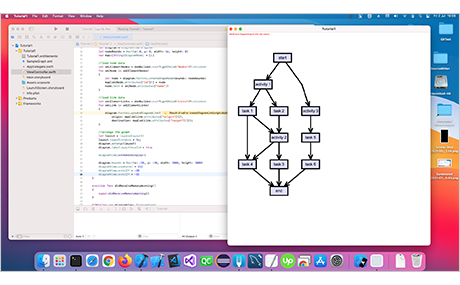The MindFusion.Diagramming API adds flowchart and diagram editor to your application, letting you visualize hierarchies, layouts and flows. It is used to present organizational charts, project plans and work flows in business software; logic gate and circuit diagrams in engineering tools; floor plans and factory layouts in industrial applications; dialog editors and state machines in IVR systems and game engine tools.
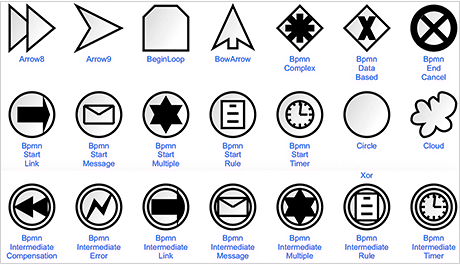
The vast set of predefined node shapes save you time and inspires you to create appealing flowcharts that users will read and comprehend at a glance. The numerous connector shapes complement nicely the style of your diagram. Container nodes and table nodes that allow cell spanning are powerful tools when you want to combine diagram nodes or render tabular data.
Online Shape DesignerYour app's users would definitely enjoy the numerous actions they could perform on any diagram built with the library and the seamless and timely response they will get. Diagram nodes can be moved, grouped or resized, tree branches expanded and collapsed, in-place text editing is also possible. Diagramming for iOS fires events for every action the user is about to perform with prompt data that helps you decide whether to approve or cancel the action.
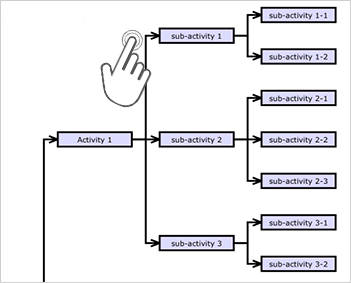
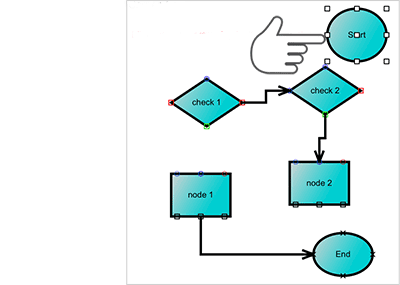
Customizing diagram appearance is possible in various ways. Both links and nodes can have custom fill and border color. Font settings are available for each object that supports text. Images can be rendered inside any type of node, including table nodes. The head and base of each link are customizable with numerous shapes to choose from.
Diagrams both large and small look much better when the proper automatic layout has been applied. MindFusion diagram library offers a long list of layout algorithms that are evoked with a single method call. They expose numerous customization options that let you adjust with impressive precision the layout of a diagram to achieve exactly the desired outlook.
Graph Layout Algorithms in Diagram Controls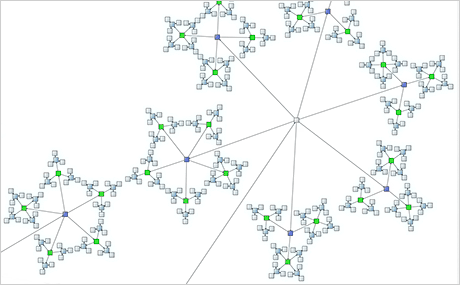
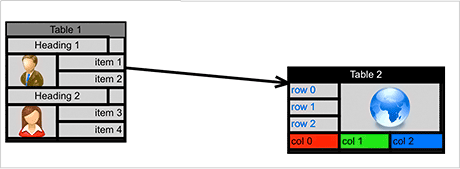
The iOS diagram library comes with a wealth of learning materials and samples to help you get started quickly. Detailed documentation is provided for each API member. Various guides and tutorials provide plenty of explanations and code that demonstrate the most important features of the component. In addition, you have a set of samples that demonstrate the control in action and offer valuable programming code to study and reuse.
Diagramming for iOS fully supports Mac Catalyst. You can easily create a Mac OS version of your flowchart app or develop a new diagramming app from scratch. This way you can expand your audience and target all Mac users whatever Apple device they use.